Just imagine… You’re traveling, and you decide to skim through your inbox and see your mail, that’s when you come across a great email by your favorite brand, talking about some great offers they’ve sorted out especially for you! All you have to do is search and choose what you want. But, you don’t have the time to search and go through their website!
Hey, wait! You notice something peculiar in the email, a search tab that’s giving you the freedom to type whatever you’re looking for, right there, yeah!
Sounds dreamy right? Well, it isn’t anymore.
Uplers Show Love for Shutterstock
The Uplers love how Shutterstock, ‘a pioneer in creative innovation’ keeps revolutionizing its platform. And as avid users and admirers, the Uplers have crafted a representative sample email template using the brand Shutterstock as an interactive email template illustration with ‘SEARCH IN EMAIL‘, or rather a Mailable Microsite.
Disclaimer: We’d like to specifically mention and indemnify that the following template mentioning the brand Shutterstock is just as a representative example to explain how this interactive design element ‘Search in Email’ works, and do not have any commercial interest whatsoever.

Herein, users will be able to search for their favorite stock images from the email itself and get directed to the website of the brand! Instead of a two-step approach, of clicking on the email and then searching in the web browser, subscribers can now do all of that within just one step. Here’s a graphical representation of how traditional emails cater to search and how the industry is moving towards interactive mailable microsites.
Harness the Power of Mailable Microsites!
To BE FOUND easily by your subscribers is the mantra; and to facilitate search within the email itself and make your brand more user-friendly and accessible. It’s also a boon for boosting opens and click-through rates along with increasing ROI. Search in email is the next step to improve user experience along with capturing potential leads.
You enter the keyword within the search-bar in the email, click on submit and the brand will direct you straight to the results in their browser.
The above ‘search in email’ example is a remarkable insight of how Brands with huge database like Amazon, Booking.com, etc. can harness the power of Mailable Microsites by incorporating a search box inside the email body through CSS3 and PHP script.
If you want to try ‘SEARCH IN EMAIL’ for yourself in your Inbox, just click the following tab, and go crazy – Happy searching!


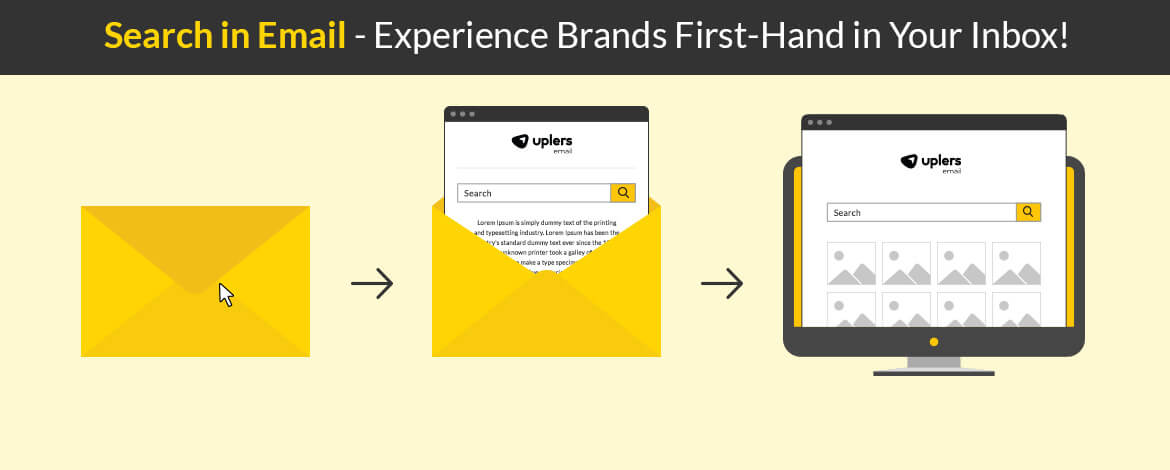
Kevin George
Latest posts by Kevin George (see all)
Mailable Microsites II - How REI ‘Served’ Up Interactivity Using Hamburger Menu
Mailable Microsites I – How B&Q clinched it with Carousel in Email