GMAIL FOR mobile

Problem
Responsive emails not rendered on third party app
Gmail App bumps up the font size as much as 50%
Fluid email doesn’t look great in the Gmail app
White line appears between two sliced images
Gmail for Android doesn’t support CSS
For responsive emails with media queries,
the view appears distortedGmail app on iPhone turns Phone numbers and date automatically to blue

Solution
Use hybrid coding to deliver near to
responsive experience for third party app usersUse white-space: nowrap
Use a spacer image
Declare! Important
Use div with nbsp to allow override the increase of font sizeUse “display: inline-block” in combination with “text-align: center” to get your elements to behave as if they are floating but centered
Use “display: block” in image tag to avoid it
Use a fluid layout to adjust to any viewport size
Stick to one-column layoutTry forcing Gmail to render the desktop view using spacer by giving width equal to the width of your email
Use “text-decoration:”
Use zero-width non-joiner
Use span with “text-decoration: none” surrounding
Provide class in media queries with important defined to override the inline style and avoid blue line
GMAIL FOR desktop

Problem
Gmail doesn’t support <style> or <link> in the <head>
Gmail falls short in support for CSS media queries
Float, margin, paragraph, and padding are not supported
in GmailGmail clips the message

Solution
Overwrite the default link color by adding a color style to
each and every <a> within email codeUse Single column layout (no pinching or zooming required)
Use larger images and text
Use more concise menus
Use mobile specific contentStick to the basics, let there be table based layout with
provision of TD for margin and paddingTry reducing your code length,
and try keeping your HTML weight below 102kb
Outlook

Problem
Both Outlook and Hotmail strip out paragraph and
margin spacing from code. This means neatly-spaced
text will bunch togetherCSS written in the head section of an
HTML document will get removed from
Outlook/Gmail/Yahoo/AOL/Outlook.comApplying padding or width in CSS to a div or
p tag will not work with OutlookMargins are not supported in Outlook
Outlook 2007-2013 do not support the
background-image propertyOutlook doesn’t support max-width and min-width
100% wide table with a max-width
may not render well in OutlookGIF emails do not work with Outlook
Google Fonts are not supported
Buttons are quite difficult to support in Outlook
Internal links provided in email does not work

Solution
Code emails in tables and use td/tr to add the extra space
Inline your CSS with HTML
Try using tables
Consider Using td to provide margin
Try using fallback color for background images for the colors to render well. However, the Ideal solution is to use VML code to force Outlook support background images
Fluid layouts with a fixed (instead of max) width within a media query can be useful. Alternatively, define tables with fixed width & provide fluid tables giving 100% width to tables in media queries
Wrap the whole table in some conditional code to appease Outlook
Try creating a GIF such that the first frame runs for
mili-seconds (not visible with naked eyes) but conveys
the full message with supporting slides having GIF frames for
other email clientsUse appropriate fallback with conditional Outlook comments, else it would use Times by default
Link provides a way to create buttons that are visible across all email clients and are responsive too
Apply internal links to text or images instead of tables or tr
Outlook.com
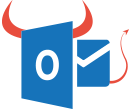
Problem
Outlook.com adds a few pixels of additional padding below images,
equivalent to the descender height of surrounding textRGB borders aren't supported in Outlook.com

Solution
A workaround is to set the display property as “img {display:block;}”. This removes the padding in Outlook.com and still gives you the predicable result in other email clients
Use HTML background color trying HEX code
Apple iPhone

Problem
HTML5 video is not supported any more with
launch of iOS 8, iOS 9iPhone automatically resizes tiny text
Emails might not render well with the updates in
new iPhone modelsIn iOS 9, when inline-block level elements are next to
each other in the code, but have a space between the end of
one element and the start of another, the wrapping issue occursThe general sibling selector ~ is not supported on
iOS 9 when used with the: hover or:
checked pseudo class selectors.iOS 9 mail app now adds padding to both the left and
right side of email campaigns. For emails using full-width
background colors, you will now see white spaces on
either side of the campaign

Solution
Try using image or video pointing to the actual video link
A minimum font size of 14 pixels for body text and
22 pixels for headers is a good rule of thumbUpdate media queries relying on a 320px breakpoint to 414px for iPhone 6 Plus. Alternatively, you can keep it fluid instead of fixing it to breakpoints at the exact device width. This would render the emails well across all devices
Removing that space appears to fix the issue
Designers can instead rely on the adjacent sibling selector +. Although, it is not as flexible as the more less-specific general sibling selector, it will allow designers to achieve the same results
Add margin padding “0” in body inline
Apple mail
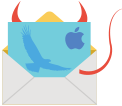
Problem
Calibri fonts are not supported when you want compatibility across all email clients along with Apple Mail

Solution
Avoid using Calibri fonts
yahoo mail

Problem
Yahoo no longer supports the center align HTML attribute
Yahoo cannot support float tags

Solution
Use align=“center” to center tables in their campaigns. Try using align center in td having table of fixed width
Try align="top" to the image in question



